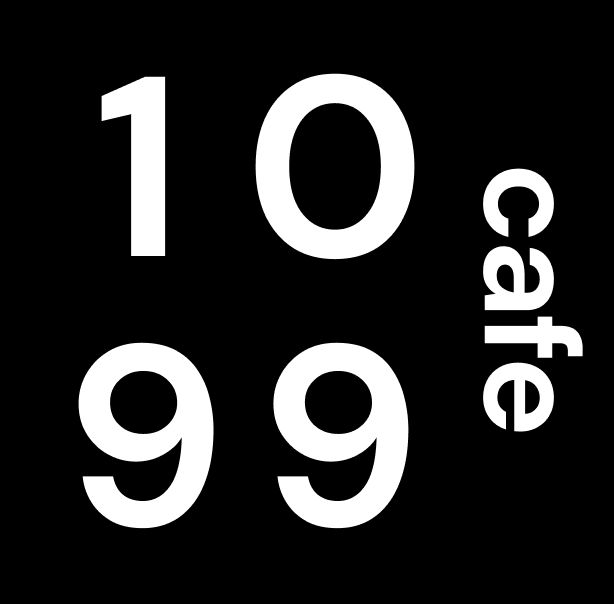Are LinkedIn Messages Private | Networking Privacy
Whether you’re a W2 or 1099 worker, you might be familiar with the power of LinkedIn. In today’s heavily digital world, LinkedIn has a critical role in helping people connect and network to further their career, or grow their business.
When using LinkedIn, there are many ways to get in touch with individuals from Direct Messages to Group Messages, LinkedIn offers a plethora of communication tools to help you get connected. In a world of constant communication and new information, is your privacy protected? Are LinkedIn messages private? Let’s explore.
What is LinkedIn?
LinkedIn is a professional social network focused primarily on helping professionals connect and generally filtering content within the confines of freelancing, job and career related information. Similar to other social networks, people generally have to be connected in order to interact with each other. Exceptions do apply for those who opt in for open communication, and also subscribers who gain access to cold messaging without connecting first. Individuals have profiles that showcase their professional background including present information and also a history of previous experience.
Are LinkedIn Messages Private? Who sees LinkedIn Messages?
Generally, LinkedIn messages are entirely private. Only the sender and recipient can see LinkedIn messages–so you don’t have to worry about other parties gaining access to your message history. For example, you’re tired of semi-monthly pay at your full time job, and start looking for additional self-employment income. Don’t be worried about your current employer somehow seeing your LinkedIn activity–unless someone is actively monitoring your screen live, there is no way to access your LinkedIn messages.
The Different Types of LinkedIn Messages
Although one-to-one conversations are entirely private, there are some exceptions to privacy when messaging multiple people or a group. Let’s explore all the LinkedIn message types.
Types of LinkedIn Messages–Are All LinkedIn Messages Private?
Examples of some types of LinkedIn messages in my Inbox
Direct Messages
Direct messages are straightforward and entirely private between the sender and recipient. These are one-to-one messages between a single sender and recipient. You can only send Direct Messages to people who you are connected with–this is why sometimes you may receive connection requests from strangers, because they may be looking to directly message you for networking, or other reasons.
Direct Message is from someone I am connected with, as illustrated by “1st” connection
Open Profile Messages
Open Profile Messages are a specific type of messaging that is only available if the recipient has this setting enabled and has LinkedIn Premium. In your profile settings, you can choose to be open to receiving messages from people you are not connected to. Even though this opens the door for unsolicited messages from anyone, the messages are still entirely private between the sender and the recipient who opted in. To be clear, having Open Profile Messages enabled means that anyone can message you one-to-one, and like Direct Messages, these are also completely private between the senders and recipient.
This user is subscribed to LinkedIn Premium, as denoted by gold logo, and has Open Profile Messaging enabled. I am not connected with this person, but still have the option to message her, as highlighted above.
InMail Messages
InMail messages are a special type of one-to-one messaging that is private between sender and recipient and only available to users who pay for LinkedIn Premium. Users of this service are usually recruiters, salespersons, and people who are serious about networking. As a paid subscriber of this service, you have a limited number of messages that you can send to people whom you are NOT connected with. There is a character limit to these messages, with a 200 character limit in the subject line, and a 1,900 character limit in the body.
I am not connected to this individual, as denoted by the lack of “1st” marker—they can still message me using LinkedIn InMail, a Premium feature.
Sponsored Messages
Sponsored Messages are messages that kind of appear to be Direct Messages, but actually these are messages that businesses, recruiters, or entrepreneurs use and pay for to acquire new leads or customers. Sponsored Messages differ from InMail in that the messages are closer to ads and more broadly targeted, meaning the person who’s paying can select from a set of criteria to “target” a specific audience. The message will say “Sponsored” in bold letters, and often include some kind of call-to-action button in the form of a response–like “I’m Interested”, “Tell me more!”, or “Sign up for a demo”.
Sponsored message denoted by “Sponsored” text, and also contains a “Call to Action” button as part of a pre-selected reply.
Multiple Recipient Messages
Multiple Recipient Messages are exactly as they sound–when you add multiple people to the same message. These messages are not technically entirely private, since anyone part of the conversation can see all messages, but it is private within its circle.
A conversation between 2 individuals and myself. “LinkedIn Group Message” is the heading above, with stacked profile pictures and also individual names listed. This is not to be confused with messages in an actual LinkedIn group.
Group Messages
Group messages are special threads created within a group on LinkedIn–think about threads started in a Facebook group. LinkedIn group messages are private within the group.
A message posted in my Alumni group, it’s visible to all members of the group, but private within the group.
3 Ways to Send Someone a LinkedIn Message
There are a couple of ways to reach out to someone on LinkedIn:
1) Messages Using the Messaging Feature
LinkedIn messaging using the top nav
You can open up the messaging dashboard by clicking on “Messaging” near the top nav. From there, you can start a thread by clicking “Compose”.
2) Messaging through Connections
By navigating to the Connections dashboard, you can directly message people whom you are connected to.
Messaging someone directly is available in the Connections dashboard
3) Messaging through Profiles
If you’re on someone’s profile and you’re connected to them, you can message them via the “Message” button near the top of the profile. Alternatively, if the profile is subscribed to LinkedIn Premium and has Open Profile enabled, you can also message them without being connected first.
You can send a message to someone on their profile, if you’re connected to them
Conclusion
LinkedIn messages are entirely private within the circle of recipients whether that be a single person, or a group of people. No matter how you choose to communicate on LinkedIn, you can rest assured that no one else can access your messages except for intended recipients.
FAQs:
Can others see your messages on LinkedIn?
No. Only senders and recipients can see LinkedIn messages. Direct messages are one-to-one conversations that are private. If you send a message to multiple recipients, or are part of a group, then all recipients part of that conversation or group can the message—but only those recipients.
How do I send someone a private message on LinkedIn?
If you’re connected with the person, you can send a message by:
Clicking “Message” on their profile
Use the “Messaging” module on the nav, then “Compose”, or the writing icon
Use the “Connections” page and clicking “Message” after finding the connection
If you’re not connected with the person, you can only send a message if:
You have LinkedIn Premium and send an “InMail” message
They have LinkedIn Premium and have “Open Profile” messaging enabled
Can your employer read your LinkedIn messages?
Unless you’re being actively investigated or have your screen activity monitored by your employer—no, LinkedIn messages are private between sender and recipients.